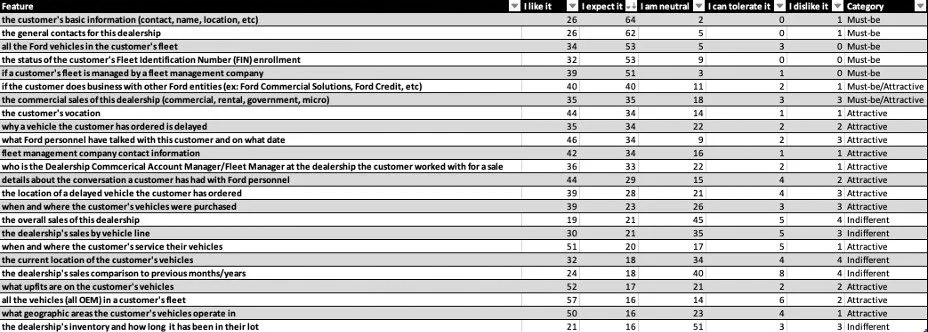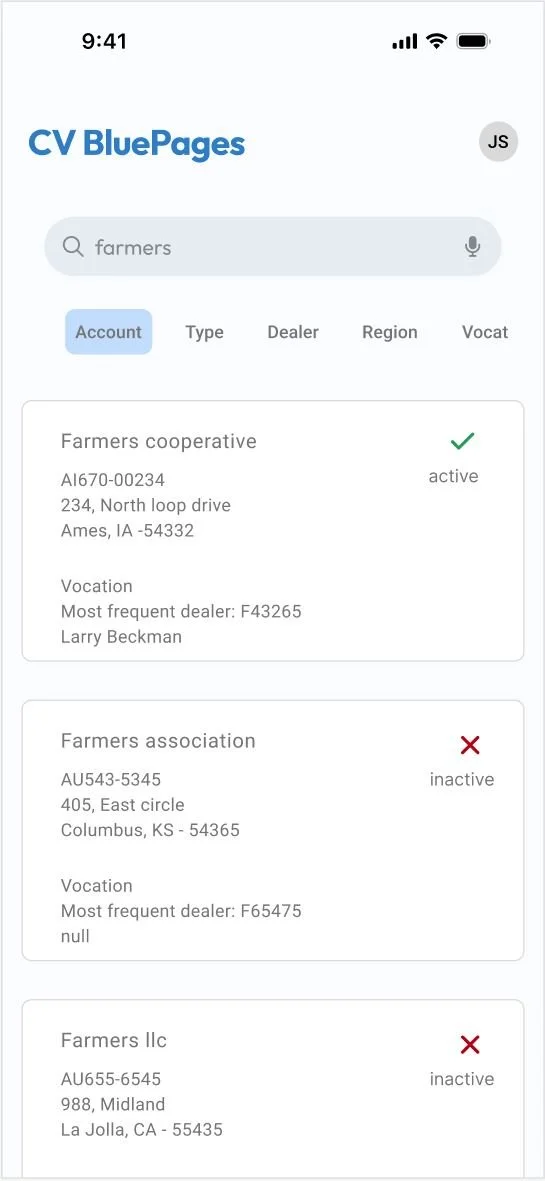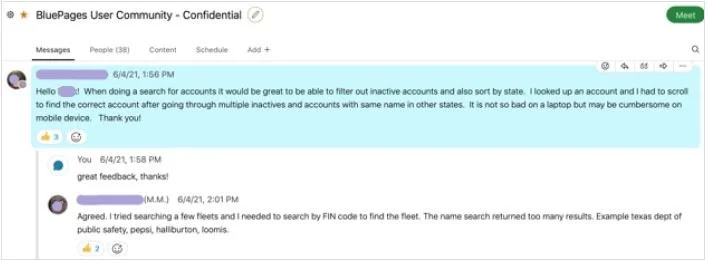Enhancing Efficiency
A UX-Driven Approach to Streamlining Dealer Support
Commercial Business Managers (CBMs) play a pivotal role in driving success to Ford’s commercial dealer network. Tasked with optimizing sales performance, and identifying new opportunities, CBMs rely on critical data to make informed decisions. However, outdated, fragmented, and cumbersome legacy systems only hinder efficiency rather than enabling it.
Through a user-centered approach, my team uncovered key usability pain points and reimagined the experience with intuitive, data-driven solutions. This blog explores how UX principles guided the transformation of CBM tools, ensuring a seamless, efficient, and insight-driven workflow.
Stakeholder Interview
25 user interviews with Commercial Business Managers emphasized how the lack of timely data directly impacted decision-making, often resulting in missed opportunities and business inefficiencies.
Key Findings
Fragmented Systems & Data Silos: Essential information was scattered across multiple outdated systems, making it difficult for CBMs to access insights quickly. This delay in decision-making risked lost sales and business opportunities.
Reactive vs. Proactive Approach: Dealers often lacked a proactive strategy, leaving CBMs in a constant cycle of firefighting short-term issues rather than focusing on long-term business growth.
Missed Micro-Fleet Opportunities: There was no clear visibility into micro-fleet customers, limiting CBMs’ ability to nurture them into small- or mid-sized fleet clients—an untapped growth opportunity.
Poor Usability & Workflow Inefficiencies: The outdated systems were not just inconvenient; their poor usability actively hindered CBMs from completing their tasks efficiently, adding frustration and inefficiencies to their workflow.
Prioritizing Features with the Kano Model
Kano Model helped determine what information was most critical for CBMs and helped categorize features based on user expectations and impact.
Through this study, we identified:
Required (Basic Needs): Essential features that CBMs couldn’t work without, such a customer’s contact and fleet details.
Attractive (Delighters): Features that significantly enhanced the experience, like vehicle upfit details.
Indifferent: Areas where additional features didn’t meaningfully impact usability or efficiency, allowing us to deprioritize them and focus on what truly mattered such as dealership sales over time.
This approach ensured that our redesign addressed core needs while also introducing enhancements that would drive engagement and efficiency.
Iterative Design for an Optimized Experience
To ensure the redesigned system truly met CBM needs, we followed an iterative design approach, conducting multiple rounds of user testing. Each cycle helped us refine workflows, improve usability, and validate that the solutions aligned with real-world scenarios.
A key design decision was to build a Progressive Web App (PWA), enabling seamless access across desktop, mobile, and tablet devices. This approach was particularly critical given that CBMs frequently travel to remote regions with unreliable internet connectivity. By optimizing for offline functionality and responsive design, we ensured that CBMs could access vital data anytime, anywhere, without disruption.
Enhancing Usability with Key Functionalities
Beyond improving data accessibility, we introduced additional functionalities to streamline CBMs' workflows and enhance efficiency. Key features included:
Advanced Search: Enabling CBMs to quickly locate critical data without navigating through multiple systems.
Notes & Action Tracking: Allowing CBMs to document insights, follow up on dealer interactions, and track key action items—all within the system.
These enhancements ensured that CBMs could not only access data but also act on it efficiently, reducing reliance on external tools and fragmented workflows.
User Feedback
“Early feedback is that I love it- already used it 5 times in last day.”
“5/5 for customer satisfaction. App will be very useful across the organizations.”
“Like that it is tied with the phone. App is very quick and easy to use.”
“I love the notes”
User Feedback: CBMs reported significant improvements in efficiency, with easier access to data, better workflow integration, and a more intuitive interface.
Usage Metrics: Increased adoption rates, reduced time spent searching for information, and higher engagement with key features like search, notes, and action tracking validated the system’s effectiveness.
By continuously monitoring user behavior and feedback, we ensured the system evolved in alignment with CBMs' real-world challenges and needs.
There were, ofcourse, opportunities for improvement.
Reminders feature - ability to add something directly to his Outlook calendar
WebEx integration - ability to share screen
Filter capability to parse long list of results
Current orders and status, as well as future/scheduled orders.
Summary
Transforming a complex enterprise system requires a user-centered approach, leveraging research and data-driven design to focus on workflows that matter and drive efficiency.